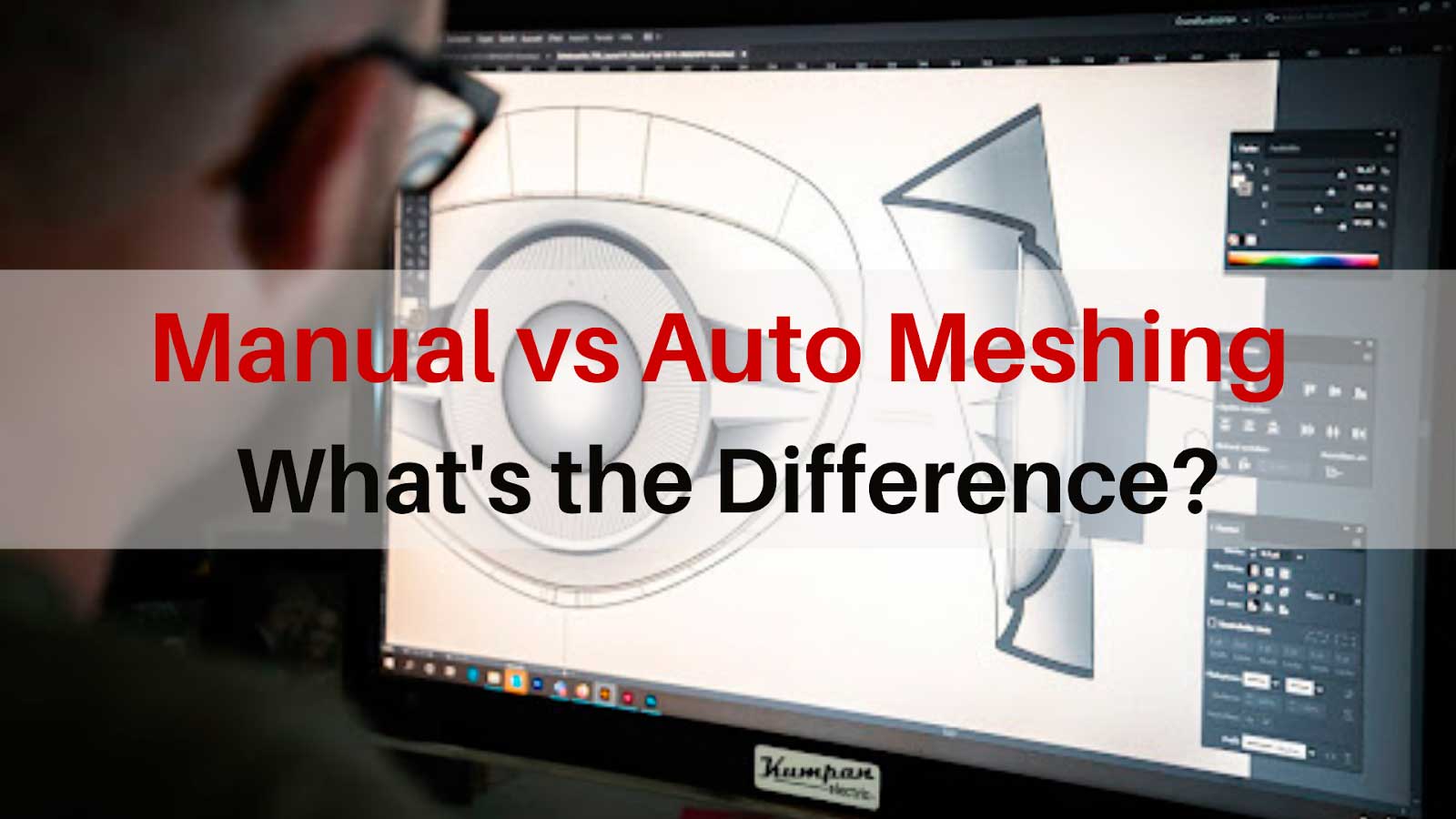The debate between manual meshing and auto meshing is nothing new. For a long time, the general consensus has been that manual meshing was the better option for professionals, while auto meshing was good enough for non-experts. But, with the rapid strides being made in auto meshing algorithms, is this still true?
Below, we take a closer look at why auto meshing has become the new gold standard in the discretization (the process of subdividing a complex shape into smaller, more manageable components) for load-bearing simulations. By the end of this article, you’ll understand what meshing is and how auto meshing technology can improve both the precision and applicability of your company’s designs.
We’ll Help You Do So Much More Than Just Auto Mesh…
Slash development times, improve UX and maximize your application’s lifecycle like Lubansoft did.
Read Case Study
What Is Meshing?
Meshing is an essential tool in computer-aided design (CAD). It allows users to solve a continuous geometric shape’s simulated behavior under applied loading. This is achieved by superimposing a large array of massless polygons over the object’s surface. These polygons are a combination of triangles and quadrilaterals, called tetrahedra and hexahedra in 3D space. The object then undergoes discretization.
The process of subdividing a complex shape into smaller, more manageable components is known as discretization. Discretization is the best way to prepare a complex structural system for finite element analysis (FEA). Generally speaking, a denser mesh (a higher number of polygons per unit area of the mesh) will provide a more accurate model.
Auto Meshing: Pros and Cons
Auto mesh algorithms allow CAD users to automatically apply a specific network of line elements and interconnecting nodes across their design. Let’s look at some of the advantages and disadvantages of auto meshing.
Pros
- Sophisticated mesh distributions apply a combination of both fine and coarse meshes
- Better mesh transitions from one element size to another
- Robust solutions allow for more accurate mathematical modeling
- Reduction in design cycle times without compromising quality
- Saves on prototyping costs
- Reduction in data preparation times
- Optimized mesh sizes streamline workflows
- Improves focus on innovation
Cons
- Less granular control
- Requires an initial learning curve to master the software
- Can be a bigger initial expense (though it quickly pays for itself)
- Will ultimately render one aspect of a designer’s skill set obsolete
Call-out/Tip
Choose an auto mesh software that delivers tight integration with common market modelers, such as CGM Modeler and The 3D ACIS Modeler. This is the best way to automate time-consuming workflows and decrease a project’s time to completion (TTC).
Manual Meshing: Pros and Cons
Manual meshing is, similarly, the process of discretization; but, unlike auto meshing, this is done by the user themselves as opposed to a software algorithm.
Pros
- Complete oversight of the mesh generated
- Allows for easily customizable mesh as opposed to something algorithmic
- Can be easier to troubleshoot for skilled professionals
- Was traditionally more aligned with the user’s expectations than auto meshing
Cons
- Difficult to set up a proper mesh model for a finite element analysis (FEA) or for computational fluid dynamics (CFD)
- Time-consuming
- Prone to human error
- Results can be unreliable across designs
- Can be less accurate than highly sophisticated auto mesh software
- Requires a high level of expertise to ensure model accuracy
- Meshes are often less optimized for export
Why the World’s Shifting to Auto Meshing
While manual meshing has historically been the best way to solve complex topologies, auto meshing is becoming increasingly sophisticatedpart of the reason why NASA has made the shift to auto meshing.
Of course, for many designers, a combination of both manual and auto meshing marks the sweet spot. For instance, manual controls can be used to refine an automatic mesh in areas with high-stress concentrations.
As we’ve seen, auto mesh software, like Spatial’s 3D Precise Mesh, allows users to streamline workflow, reduce development costs, and save money—without compromising on reliability, accuracy, or quality. This makes it the better option for companies seeking a solution that’s fast, flexible, and highly-performant.

Automatically Generate Meshes That Meet Your Requirements
At Spatial, we offer high-end auto meshing software that lets your developers spend more time on innovation and less time on tedious workflows. Your company will benefit from a reduction in both cost and development time, without risking the reliability or accuracy of your models and simulations.
The 3D ACIS Modeler is an industry-leading 3D geometric modeling kernel for CAD software. Talk to us to take advantage of:
- Dedicated support - Engage with Spatial experts to maximize application lifecycle
- Proven modelers - Leverage 30+ years of experience working with industry leaders in design, analysis, manufacturing and measurement
- Partial/Full Integration - Integrate additional technologies such as CAD Interoperability, Visualization, Meshing, and Polyhedral Modeling and expand the reach of your application
Learn more about Spatial’s 3D ACIS Modeler.