The Spatial Product Documentation at doc.spatial.com is quite extensive...ok, let's just say it..."HUGE".
We get that. However, your experience with our product documentation can still be a really good one. And even though our online documentation consists of over 8,000 documents, you'll be pleased to see that the content is well-organized, searchable, and most importantly, helpful.
Hi. My name is Amalia Hurtado and I intend to help you improve your experience with Spatial's product documentation. With a series of blog posts, I plan to shed some light on the best features of our online documentation and help you locate what you need quickly.
Online Product Documentation Highlights
Did you know that Spatial’s online product documentation features . . .
- An ACIS Getting Started Guide
- Multiple tutorials for step-by-step instructions on using ACIS
- Hundreds of ACIS FAQs and InterOp FAQs that describe how to perform typical functions. Many of these articles provide a C++ code sample, their signature, source files, and any applicable Scheme extensions.
- A comprehensive listing of ACIS error codes, their descriptions and complexities, while many provide a workaround for the issue
- Over 1,800 Scheme extensions with examples and images to assist your development efforts, and to troubleshoot issues with Support Services
- A mapping of Scheme extensions to their corresponding APIs
- A comprehensive listing of Scheme data types, ACIS options, and Law symbols
- Archived release notes so that you can easily determine what was developed and changed in previous releases of ACIS, InterOp, and RADF
- A listing of technical articles that were either new or improved, and articles that describe new product functionality for each release
- A glossary of key terms used throughout the product documentation
- And most recently, localized versions of the ACIS R23 Release Notes in Chinese, Japanese, and Korean, and of the InterOp R23 Release Notes in Chinese, Japanese, and Korean
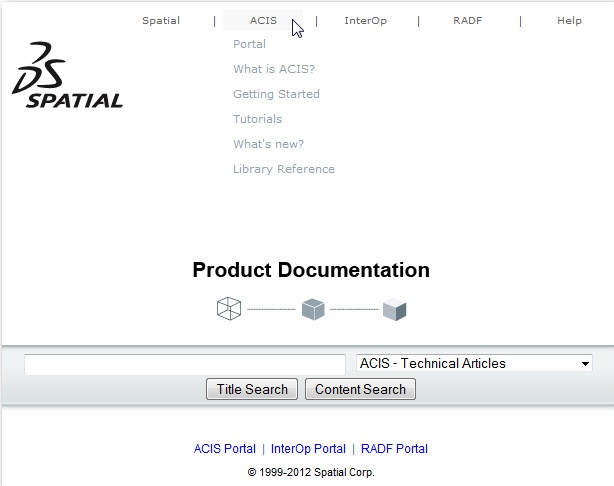
In my next post I will outline how to best navigate our product documentation through the search engine, with categories, and I'll share some tips and tricks.
