CAD Conversion SDK: Translate 3D Files Reliably Across Formats
Summary
- What is CAD File Conversion and Why It Matters
- Why Choose a CAD Conversion SDK?
- Supported CAD Formats and Accuracy
- Industries That Rely on CAD Conversion
- Scaling CAD Conversion for Modern Workflows
- CAD Data Translation Services
- FAQ About CAD Conversion
- Get Started with 3D CAD File Conversion
- About Spatial
Modern industries often work across different design platforms and CAD tools. Converting 3D files between these systems is essential for collaboration, quality, and speed.
Spatial’s 3D InterOp SDK addresses this challenge with reliable, high-precision CAD data translation across all major formats.
What is CAD File Conversion and Why It Matters
CAD conversion lets engineers and software applications exchange design files seamlessly. Each CAD system stores geometry, relations, metadata, and assembly structures differently. Without a translation layer, these systems cannot communicate properly. This can slow projects, introduce errors, or compromise product quality.
Accurate conversion preserves what matters: geometry, PMI, hierarchy, and all associated attributes. And it does so without requiring each team to adopt the same software.
Why Choose a CAD Conversion SDK?
A CAD conversion SDK gives developers the tools to integrate file translation directly into their applications. This is crucial for software serving industries like metrology, robotics, manufacturing, and simulation.
With 3D InterOp, developers can:
- Import and export a wide variety of CAD formats
- Translate both geometry and metadata
- Maintain design intent across platforms
This SDK is more than a utility. It becomes part of your infrastructure.

Supported CAD Formats and Accuracy
3D InterOp supports major CAD formats, including STEP, IGES, CATIA V5/V6, SOLIDWORKS, NX, Creo, JT, IFC, STL, and more. Translation is bidirectional.
Behind the scenes, the SDK uses powerful modeling engines: ACIS and CGM. These engines ensure that conversions retain high accuracy, including solids, surfaces, curves, and more.
This includes:
- PMI (Product Manufacturing Information)
- Dimensions and tolerances
- Material definitions
- Assembly structures
Industries That Rely on CAD Conversion
Metrology
Robotics
Robotic simulation tools need consistent geometry for planning and collision checks. With 3D InterOp, models from different CAD sources can be used without manual adjustment.
Additive Manufacturing
Before a model is printed, it must be watertight and accurate. The SDK can convert and optimize BREP geometry into STL or AMF formats.
Manufacturing / CAM
Machining processes depend on reliable geometry. InterOp helps by converting designs into compatible formats for downstream software.
CAE and Simulation
Clean geometry is essential for simulation. InterOp helps prepare models for meshing and analysis by removing errors and preserving structure.
Architecture / BIM
Projects often combine BIM models with mechanical systems. InterOp supports format exchange between CAD and BIM platforms like Revit or IFC.
Scaling CAD Conversion for Modern Workflows
Whether you're translating a single file or managing thousands, Spatial’s 3D InterOp SDK is built to handle growing CAD conversion needs. It supports batch processing and adapts to various environments, from local installations to automated workflows and cloud-based systems.
This scalability makes it ideal for integrating into complex industrial pipelines or expanding software capabilities over time.
Developer Experience and Integration
Integrating the SDK is straightforward. Spatial provides clear documentation, practical examples, and guided workflows to help developers get started quickly. The SDK is flexible enough to fit into a wide range of software architectures—whether you’re building a desktop application, connecting to PLM systems, or deploying in a cloud environment.
By embedding 3D InterOp into your application, you save time and gain reliable CAD translation functionality without having to build it from the ground up.
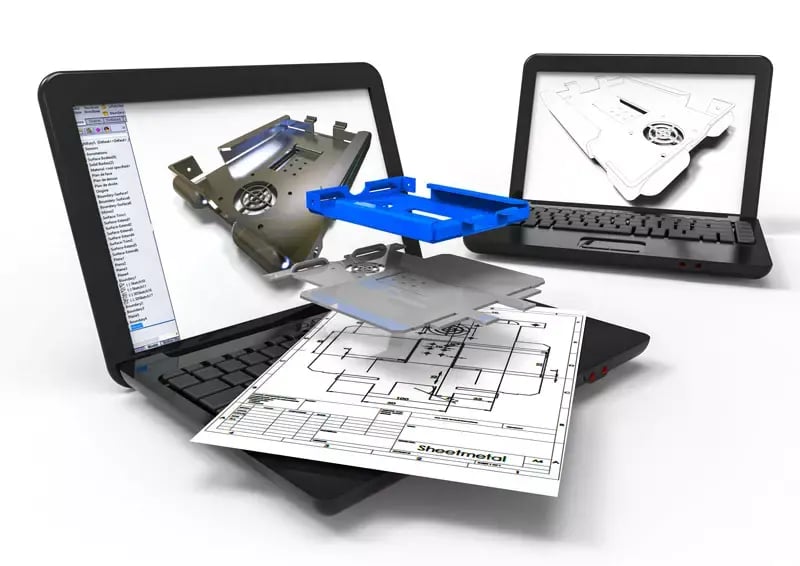
Need help with CAD file translation or integration at scale?
Explore Spatial’s specialized services to accelerate your workflow and reduce complexity.
FAQ About CAD Conversion
It’s the process of importing and/or exporting 3D models from a format to another (based on different 3D kernels) ensuring compatibility between different tools, teams, and systems.
Check the supported file format by 3D InterOp.
Different CAD systems use distinct ways to store geometry, metadata, and constraints. Without conversion, files can’t be reused easily across platforms.
It also import everything related to the geometry such as semantic PMIs, manufacturing data, graphical PMIs, BIM data, assembly structures, etc.
Check the supported file format by 3D InterOp.
It supports a wide range of formats, inthe following industries:
- Manufacturing formats: neutral formats like STEP, IGES, JT, VDA-FS, as well as
native format such as CATIA, SOLIDWORKS, NX, Creo, Inventor, Rhino, 3DXML, 3DEXPERIENCE, Sold Edge...
- BIM: Revit, IFC,DGM, DXF/DWG, Navisworks
- AR/VR: 3MF, COLLADA, glTF, FBX, OBJ
Basically, everything based on the following 3D kernels: CGM Modeler, 3D ACIS Modeler, Parasolid and more...
Yes. 3D InterOp SDK retains Product Manufacturing Information (PMI), manufacturing features, materials, and assembly structures.
Yes. 3D InterOp SDK is designed for high performance and efficient memory usage. It handles large models and multi-part assemblies reliably.
Yes. 3D InterOp SDK is compatible with multiple programming languages and platforms (Windows, Linux, Mac) offers clear documentation and examples to support integration.
Yes. 3D interOp SDK supports deployment in automated pipelines and cloud environments for large-scale or distributed workflows.
Get Started with 3D CAD File Conversion
Spatial’s 3D InterOp SDK is a reliable and scalable solution for translating CAD files between systems. It supports your workflows, whether in metrology, robotics, additive manufacturing, or simulation.
Need help with large-scale translation or integration? Our team also provides data translation services for demanding use cases.
Want to see how it works? Contact us for a live demo or more details.
About Spatial Corp
Spatial Corp, a Dassault Systèmes subsidiary, is the leading provider of 3D software development toolkits for technical applications across a broad range of industries. Spatial 3D modeling, 3D visualization, and CAD translation software development toolkits help application developers deliver market-leading products, maintain focus on core competencies, and reduce time-to-market. For over 35 years, Spatial’s 3D software development toolkits have been adopted by many of the world’s most recognized software developers, manufacturers, research institutes, and universities. Headquartered in Broomfield, Colorado, Spatial has offices in the USA, France, Germany, Japan, China, and the United Kingdom. For more information on Spatial’s latest updates and product offerings, please visit www.spatial.com.
.jpeg)

.jpeg?width=450&name=AdobeStock_289023609%20(2).jpeg)







