Building robots is challenging. The robotics industry (industrial and consumer) is filled with tales of companies that have shut down development despite having realistic visions and the necessary funding. Successful robotics projects rely heavily on robot software to design parts and simulate performance.
So while news reports of amazing robots like Amazon’s Kiva robots cutting operating costs by 20% can capture the imagination, the reality is that there’s a wide range of robotics software behind the scenes that makes it all possible.
Importance of Choosing the Right Software for Robotics
Where the wrong tools can lead you down the development rabbit hole, the right software for robots can improve the functionality of your design and reduce development time.
CAD software plays a crucial role in the robotic applications development cycle. The CAD software you select needs to serve multiple functions effectively to help you realize your final product. These key functions are:
- Engineering - Your engineer team needs to be able to quickly and efficiently isolate components so they can make updates and apply them across all versions.
- Validation/Testing - A 3D simulation allows your team to check the logic in the control systems. Each robot controller needs to work separately and function together as a whole unit.
- Collaboration - Real-time collaboration across teams will shorten the development cycle. Organized implementation can reduce testing overlap by isolating problems as they arise.
- Interoperability - Robotic systems use multiple software to develop and control each element. Interoperability will ensure your software solutions can communicate easily.
- Simulation - The simulation software needs a realistic physics engine to create virtual environments to test performance.
If your CAD software is lacking critical features, your development cycle will suffer.
Avoid This Critical Mistake With Your Next Robotics Software Application
When you’re selecting robotics software, you need to ensure they can perform all the functions you need to get your product from design to production seamlessly. It’s crucial that you select software that enables easy collaboration between your engineers and software teams.
Robotics simulation software with inadequate interop functionality can negatively impact downstream workflows. Converting file types can easily introduce errors in the model, causing delays and eating into your margins. Even aspects and functions that may seem minor, such as importing containers and carrying over metadata, can diminish user experiences.
Robot programming software that includes advanced interop functionality is vital for automating application workflows. Alternatively, Spatial’s 3D InterOp enables teams to collaborate seamlessly with:
- Associate metadata imports between programs
- Selective container imports to improve UX
- Native APIs to read/write a wide range of CAD/CAM file types
- Automated healing and advanced operators for topologically valid solid models
Ease the Burden of Implementing Modeling Functionality and Managing Geometry
Find out how ABB uses Spatial’s 3D ACIS Modeler to give users the ability to carry out offline programming without shutting down production.
Read Case Study
7 Robot Softwares You Should Consider for Your Robotics Project
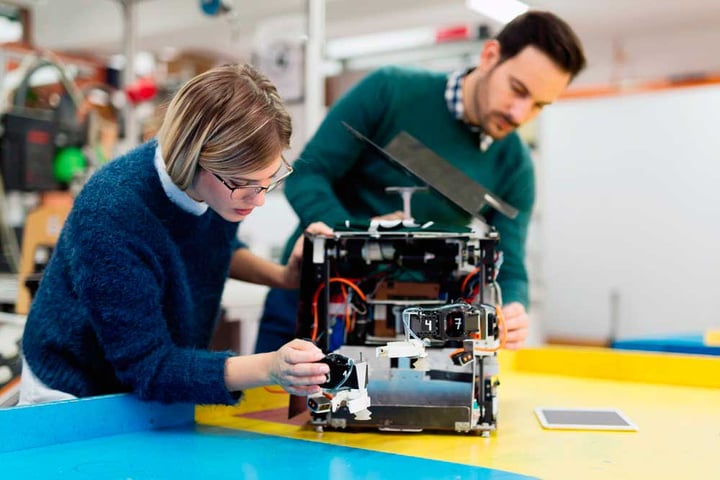
The leading software for robotics are mostly designed to run on Windows operating systems. While you can run Windows on Linux or Mac systems using a virtual desktop, it can create security risks.
Here are some of the top robotics software to be aware of:
- SolidWorks
SolidWorks, published by Dassault Systèmes, is a CAD/CAM solid modeling software. It is used for designing mechanical, software, and electrical elements. It features in-depth robot simulation tools for more accurate data on reliability and performance. You can test mechanical operation, fluid dynamics, or even the environmental impact of the models before you create a physical prototype.
- Autodesk Inventor
Similarly, Autodesk Inventor is a CAD/CAM solution that’s used for 3D design, visualization, and simulation. Inventor does not use object-driven 3D modeling, instead, it uses parametric modeling. This makes it helpful for simulating products.
- Autodesk Fusion 360
Autodesk Fusion 360 is a 3D modeling CAD/CAM platform that is used in product design and manufacturing. What sets it apart from other modeling tools is that it’s cloud-based. Though it offers 3D modeling and simulation capabilities like SolidWorks and Inventor, it is ideal for smaller projects that don’t require advanced functionality.
- CATIA
CATIA and SolidWorks share many of the same capabilities, but what sets CATIA apart is its focus on surface engineering and powerful fluid dynamics simulations necessary for aerospace engineering. It is widely used in the aerospace, automotive, and shipbuilding industries.
- Solid Edge
Solid Edge, developed by Siemens, combines affordable, easy-to-use 3D CAM tools into one software. It incorporates solid modeling, assembly modeling, and visualization tools. Solid Edge can also be linked to product lifecycle management software too.
- PTC Creo
Where other CAD software offers a single design program, CREO has an entire suite dedicated to solid 3D modeling, allowing you to pick and choose from highly specific modules. Creo is often used in industries that have a high rate of rapid prototyping.
- AutoCAD
AutoCAD was originally intended for architecture, and it excels at 2D drafting. That said, the software also includes features for 3D designs. There are no simulation tools with AutoCAD, so it’s only a partial solution for your design needs.
Reduce Design Times and Improve Collaboration... Regardless of the Robotics Software

Robotic systems often require a sizable up-front investment. In order to see a return in a reasonable amount of time, your designers need to work efficiently and work out design flaws before you invest too much into prototyping.
Spatial’s software development kits (SDKs) can help your engineers design a robotic application with tried and tested solutions. Our 3D InterOp software facilitates easy, accurate translations across applications. You can optimize the workflows and end-user experience for your engineering team and save money on development by licensing existing components.
Our SDKs allow your software team to focus on the core-capability requirements you need to specialize your machines rather than waste time recreating existing applications. Using Spatial components, you can enable superior interoperability, giving customers the freedom to use the software platforms they prefer.
Contact Spatial today to learn how our software solutions can jumpstart your design process.

