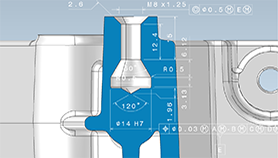Let's examine the benefits of using 3D InterOp's Persistent Naming Translation feature in your application to import and re-import CAD data, while preserving 3D model intent.
Problems can arise when an end user is working with a model imported from a CAD system and does some work with that model which shows that the model needs changing. Going back to the original system and modifying the model is usually pretty straightforward, but then re-importing it and repeating the steps can be both time-consuming and error-prone.
Sometimes this process may have to be repeated several times to iterate to the correct configuration of the model. Persistent names are identifiers that the original CAD system puts on the faces or edges. These are used in the feature base CAD as ways of referencing the faces or edges as inputs to later features in the model. They exist unchanged as long as the face or edge remains in the model, even if it gets modified.
3D CAD Data Analysis
To show this in action, we have loaded a CAD model on which we're going to run a strength analysis. The analysis is simply to process a set of faces in the model and check that the material behind them is greater than two millimeters think. We're going to select the large face midway up the model as the starting or base face, and the flat surface on the top as the end face.
After setting these two, you can see that the start face is blue and the end face is red. The analysis finds all the faces between these two and samples them. Then, at each sample point, the thickness is measured by firing a ray into the model and seeing how far away it emerges.
For thickness under two millimeters, a range of colors are assigned. Having run the analysis, we can see that the central region of the top face is too thin. To fix this, we have to go back to our original design and modify the bar on the top to go all the way.
Before we do that, let's just look at the faces we have selected. Because of the setup in the analysis, we have chosen to reference them using the persistent name, which will still be the name of the face in the model after we modify in the CAD system reimport.
You can see the names of these two faces when we look at the analysis setup. The start face has a string identify 40-44-1-0, and the end face has an identifier 81-54-1-0-0. These reference names are created in the CAD system and will be attached to that piece of topology for as long as it exists in the model.
Download our free 3D Healing eBook:
HEALING AS AN ESSENTIAL FUNCTION: PRESERVING DESIGN INTENT IN 3D MODELS
3D Modeling Name Search
So now when we re-import the changed file with the bar modified, our application can search through the model for the faces with the names we are using. As long as the model hasn't changed so much that the faces have disappeared, then it can find them and automatically reattach the analysis definitions to the modified model.
The start face still has the same ID. The end face still has the same ID. You can see that the analysis setup has automatically marked the start and end face without having to reassign them and that these two faces still have the original persistent names. Now we run the analysis again without having to do any manual setup, and the result is what we wanted to achieve.
Just to prove a point, we made some pretty big changes to the model and reimported it. You can see the model has changed significantly, but the analysis setup was done automatically as the start, and end face still exists in the model. Even with these fairly large changes to the model, we can simulate without any manual setup required.
This mechanism may be applied in other workflows, such as calculating tool pass for machining or measurement machines. Often the design will change, and the software has to be rerun with the new model.
This example was a very basic simulation. For a real-world application, the setup will be far more complex, and often the number of cycles of analysis and reimport will be quite large. For such a repetitive task, both the time it takes to set up the inputs for each simulation and the potential for human error is massively reduced.
There is, therefore, a huge potential cost savings to end users of any application using this simple referencing mechanism available with Spatial's 3D InterOp Translator.
For more information about Spatial's Software Development Toolkits, visit www.spatial.com.