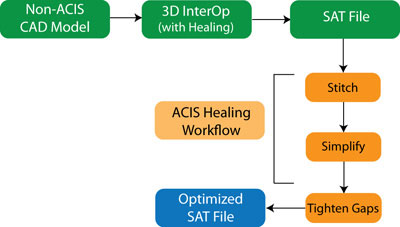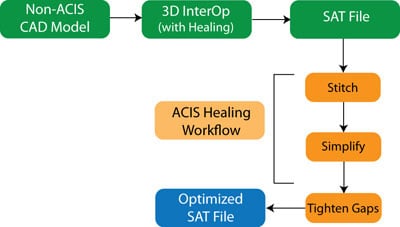
Though required in many workflows, translating files is not a simple task. Below are three essential functionalities your application must have to correctly translate 3D data.
1. Units and Tolerances
One aspect of model translation that may appear trivial, but can have a large impact on the
results are units.
Although most geometric modelers are designed as being unitless, a CAD document usually interprets the data as having a specific model length unit that specifies the meaning of the dimensions of the geometric objects within that container.
In other words, it is the document that dictates the actual lengths being represented by the unitless values used by the modeler. This value is, in turn, used to interpret the tolerances of the model.
The healing functions within 3D InterOp comprehend these differences and properly interprets the meaning of unit during model translation and healing.
Support Every Engineering Workflow on the Market by Offering all Major 3D Data Exchange Formats
2. Removing Tiny Features and Self-Intersections
Another issue that can arise during model translation is a geometry that is too small for the target system. These features need to be removed before healing and translation can begin.
A sliver face is defined as a feature whose distance between long edges is smaller than
the specified tolerance, which has at least one short edge and, at most, three long edges.
Specialized functions within 3D InterOp detect sliver faces and, optionally, replace them with
tolerant edges.
First, any short edges detected in the given entity are replaced with tolerant vertices. Then sliver faces are replaced by tolerant edges. The resulting tolerant edges are then considered for merging, with any remaining tolerant edges returned to the list of sliver faces to be worked.
3. Healing and Model Translation
The input file for a 3D model might contain bad data, which can result in corrupted information
in the resulting translation. Specifically, due to the differences in modeling kernels, valid data
created in one system may not be considered valid when imported into another kernel.
In addition, the geometrical or topological errors might occur during the translation process due to differing interpretations of the data. To ensure precise and valid translation, 3D InterOp provides this option for repairing and healing the translated files.
Repairing involves checking the translated file for corrupted data and fixing the invalid data.
During translation, 3D InterOp’s healing corrects the differences in precision of source and target entities.
More on How to Develop Applications with 3D File Interoperability:
- Whitepaper - Enhancing the User Experience in CAD Data Re-Use & Translation Processes
- eBook - 5 Essential Functions of 3D ACIS Modeler
- Whitepaper - The Second Life of Data: How to 3D InterOp from Spatial Powers Data Reuse
3D InterOp performs automatic healing in three areas with the goal of creating a model with
high enough quality to be correctly interpreted by the modeling kernel and retain fidelity to the
intent of the original model:
- Modification of the topology of a body by removing duplicate and overlapping vertices, and splitting edges having large discontinuities in their curves so that their continuities follow the rules of the modeling kernel.
- Modification of the geometry which involves reconstruction of self-intersecting and irregular curve geometry of edges, co-edges, and surface geometry of faces, as well as the trimming 6 and sub-setting of underlying surfaces of faces to conform to the rules of the target modeling kernel.
3D InterOp healing does not modify the geometry, ensuring that output conforms to the shape of the original. - Fixing of other invalid data in the body such as loop errors.
The goal of the automatic healing with 3D InterOp is to create a model with sufficient quality to be correctly interpreted by the target modeling kernel while retaining the fidelity of geometric shapes in that data so they are as close as possible to the designer’s original intent.